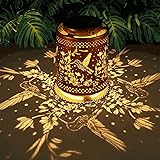Welcome to the evolving landscape of smart home technology. As explored in the video above, smart plugs like the Tuya Smart Life Smart Plugs are foundational. They offer a gateway to a more connected home. These devices blend convenience with crucial energy management insights. This guide delves deeper into these versatile smart plugs. We explore their setup, app features, and advanced automation capabilities. They transform ordinary appliances into intelligent, controllable systems.
The year 2022 marked a significant increase in smart device adoption. Many homeowners sought greater control. They aimed for efficiency in their living spaces. Smart plugs, while seemingly simple, fulfill these needs. They allow remote power management. They also provide valuable energy consumption data. The Tuya platform stands at the forefront of this revolution. It offers a robust and user-friendly ecosystem.
Understanding the Tuya Ecosystem and Smart Life App
Tuya is a global leader in the Internet of Things (IoT) industry. This Chinese company provides the underlying platform. Many smart devices from various brands use it. The Smart Life app is their primary interface. It unifies control for diverse smart home products. This includes Tuya Smart Life Smart Plugs. The app receives high praise for its design. It boasts intuitive navigation and stable performance.
The Smart Life app transcends basic on/off control. It offers extensive device management. Users can group devices by room or function. They can schedule power cycles. The app also supports firmware updates. These updates enhance security and add new features. Such comprehensive functionality makes the Smart Life app indispensable.
The Power of a Unified Smart Home Platform
A unified platform is vital for smart homes. It ensures seamless interaction. Different brands of Tuya-compatible devices work together. This interoperability simplifies home automation. Users avoid multiple apps for different gadgets. The Smart Life app acts as a central hub. It streamlines the smart home experience. This enhances both convenience and efficiency.
Effortless Initial Setup for Your Tuya Smart Plugs
Setting up your Tuya Smart Life Smart Plugs is straightforward. The video demonstrates a highly effective manual pairing method. While auto-scan options exist, manual addition is often more reliable. This process ensures quick integration into your Wi-Fi network. It typically involves a few simple steps.
First, plug in your smart plug. Observe its indicator light. A rapidly blinking light signals pairing mode. Next, open your Smart Life app. Choose to add a device manually. Select “Electrical Socket (Wi-Fi)” from the list. Confirm the blinking indicator. Enter your 2.4GHz Wi-Fi network details. The app then connects the plug to your home network. This connection registers it with the Tuya cloud services.
1. Addressing Pre-Loaded Energy Data
A peculiar observation often arises with new plugs. They might display pre-existing energy usage data. This happens even before first use. The video clearly highlights this anomaly. It is crucial to address this for accurate tracking. To resolve it, perform a factory reset. This disconnects the plug. It also wipes all previous data. The app offers an easy “Disconnect and Wipe Data” option. This ensures your energy monitoring begins with a clean slate.
2. The Importance of Device Reset
Device resetting is a key skill. Holding the power button for five seconds initiates it. This action forces the plug back into pairing mode. It clears its memory. Resetting is essential for re-pairing devices. It also helps troubleshoot connectivity issues. Understanding this process empowers users. It provides full control over their smart plugs.
Navigating the Smart Life App for Device Control
Once paired, your Tuya Smart Life Smart Plugs become fully controllable. The Smart Life app provides an intuitive dashboard. Each plug appears as a distinct tile. This allows instant power toggling. The app also offers robust customization options. These enhance the user experience significantly.
3. Customizing Your Smart Plugs
Naming your smart plugs logically is important. “Studio Light” is better than “Smart Plug 8.” This prevents confusion. The app also allows assigning plugs to specific rooms. This organizational feature is invaluable. It helps manage a growing number of devices. Creating virtual rooms mirrors your physical home layout. This provides a clear overview of your smart ecosystem.
4. Device Sharing Across Households
The Smart Life app supports device sharing. This feature is highly practical for families. You can invite other users to control devices. They need their own Smart Life account. Shared access means everyone can manage the smart home. This includes turning on lights or adjusting schedules. The process is simple and secure. It fosters a collaborative smart living environment.
Harnessing Energy Monitoring Capabilities
A standout feature of Tuya Smart Life Smart Plugs is energy monitoring. While not always “full-on,” it provides valuable data. These plugs track real-time power consumption. They record usage over time. This data is presented clearly in the app. It includes current wattage, amperage, and total kilowatt-hours (kWh).
5. Deciphering Energy Consumption Data
The app displays daily, monthly, and yearly consumption. This allows users to identify energy hogs. They can see trends in their usage. Understanding kWh is key. It represents the energy used over time. High wattage devices consume more kWh. Monitoring this helps identify inefficient appliances. The data empowers informed decisions for energy reduction.
The video’s example of a kettle is highly illustrative. It highlights hidden costs. Boiling a kettle uses roughly 0.6 kWh per day. This translates to substantial annual costs. This data empowers users to optimize usage. They can reduce boiling frequency. They can also ensure kettles are not overfilled. Such small changes accumulate significant savings.
6. Strategic Home Energy Management
Energy data facilitates strategic management. Users can schedule high-power devices. Run them during off-peak hours, if available. Identify devices that draw “phantom load.” These consume power even when off. Smart plugs eliminate this waste. They completely cut power to dormant devices. This proactive approach leads to tangible savings. It also reduces a home’s carbon footprint. The data makes the invisible costs of electricity visible.
Advanced Automation with Smart Life Scenes
The true power of Tuya Smart Life Smart Plugs lies in their automation. The Smart Life app’s “Scenes” feature is robust. It uses “if and then” logic. This enables complex, customized actions. Users define conditions (if) and subsequent actions (then). This creates an intelligent, responsive home. It goes far beyond simple schedules.
7. Scheduled Automation for Daily Routines
Schedules are the simplest form of automation. Set plugs to turn on or off at specific times. This is perfect for morning lights. It manages evening appliance shutdowns. For example, a child’s wake-up light can activate daily at 7 AM. This simple automation offers daily convenience. It also contributes to energy conservation. Consistency in routine becomes effortless.
8. Environmental Triggers for Dynamic Control
Scenes can react to environmental changes. Temperature, humidity, or even weather can be triggers. If the temperature drops below a set point, a heater can activate. If humidity rises, a dehumidifier turns on. Sunset and sunrise triggers adjust automatically. Users can even offset these times. This feature adapts your home to natural conditions. It provides dynamic comfort and efficiency.
9. Location-Based Automation (Geofencing)
Geofencing adds another layer of intelligence. Your phone’s location can trigger actions. As you leave home, security cameras power up. As you return, lights switch on. This offers both convenience and security. Privacy considerations should be noted. Users should understand how location data is used. This advanced feature ensures your home reacts to your presence.
10. Device Status Triggers for Intelligent Interactions
Automations can also react to a device’s status. If a smart plug’s power consumption drops, another action can occur. For instance, if a washing machine finishes (power draw drops), a notification can be sent. This interconnectedness allows for highly sophisticated routines. It transforms individual devices into components of a larger, smarter system. The possibilities are extensive, limited only by imagination and practical need.
Optimizing Your Smart Home with Tuya Plugs
The Tuya Smart Life Smart Plugs offer a compelling value proposition. Their affordability makes smart home entry accessible. Yet, their features rival more expensive alternatives. The robust Smart Life app serves as a powerful control center. It manages everything from basic functions to complex automations. This blend of cost-effectiveness and capability is impressive.
The journey into smart living is iterative. It involves continuous optimization. Leveraging the energy monitoring data is key. It allows precise adjustments to power usage. Automations then solidify these efficiencies. The smart plug transforms into a critical tool. It drives both convenience and significant energy savings. This makes a smarter, more economical home a reality for many users.